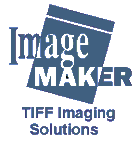
|
Tech Note: Document Delivery and Wireless Devices Many business documents and email message attachments are native file types such as Microsoft Word, Microsoft Excel, Adobe Acrobat, and Web HTML . Unfortunately, these native file types do not translate well to the wireless world, for numerous reasons:
The purpose of the document Conversion Server is to provide a tool that supports moving these documents onto wireless devices where they can be viewed, faxed, emailed, and printed To meet the needs of the wireless device owner, documents must be ‘pre-processed’ at the server, rather than on the device, thereby reducing the transmission requirements, the memory requirements, and the processing requirements. As well, should the user want to ‘fax’, ‘print’, or ‘e-mail’ the document, that can be done by the server, remote controlled by the wireless device. If an email message attachment or stored document is stored on the server, it can be converted to TXT, JPEG or TIF before being routed to the destination device. This way, wireless device operators can meet 90% of their needs without incurring any additional costs. For example, if a cell phone user wants to retrieve a message attachment or document, that document could first converted to TXT, and sent to the phone, or better yet, converted to TXT, then converted to SPEECH, and read to the user over the phone. Alternatively, document thumbnails could be sent up to the wireless devices for preview, and then under remote control of the wireless device, the full document could either be faxed, printed, or emailed to the requested destination. This way, no matter what the device, a simple solution is available. The Solution:
Email Messages, Message Attachments, and Stored Documents are saved on the server, and can be routed via a customized interface to an alternate destination. Documents contents can be converted to TXT, and displayed on the device interface, or documents can be converted to B&W TIFF and faxed. Documents can also be forwarded to a new email address.. Alternatively, document contents can be converted to TXT, and retrieved via a phone using a TXT to SPEECH utility. Requires that the service provider include additional functionality in the cell phone, WAP device, or pager interface to control routing of messages and documents.
Email Message Attachments and Stored Documents are saved on the server, accessed via a PDA Desktop Interface, and previewed as small JPEG thumbnails. Depending on the interface, the user can switch between different scaled versions of the document, switch pages, and route the document to an email or fax address. Requires that the service provider implement a PDA Desktop Interface to remote control document viewing, and document delivery.
Email Message Attachments and Stored Documents are saved on the server, accessed via a HTML or JAVA Desktop Interface, and previewed as small JPEG thumbnails or large full screen JPEG images. Documents can also be emailed, faxed, and printed. Requires that the service provider implements a HTML Desktop Interface to remote control document viewing, and document delivery. |
|||||||
|
|||||||||