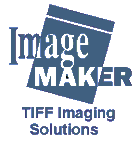|
Watermark Utility Description
|
|
|
|
...Back to Downloads
|
|
Watermark utility with Text annotation
|
|
|
|
ImageMAKER Stamp Utility
|
|
1)
|
|
the ability to 'stamp' the output tiff images with Text or Bitmap information
(company logo, file name, project name, etc).
|
|
2)
|
|
text and bitmaps can be placed on all pages, or just on specified individual pages.
|
|
3)
|
|
support for ASCII and RTF text.
|
|
4)
|
|
support for BMP, PCX, and TIFF stamps.
|
|
|
|
Uses:
|
|
1)
|
|
Branding files generated by the ImageMAKER document conversion engine.
|
|
2)
|
|
Creating custom coverpages for broadcast fax distribution.
|
|
3)
|
|
Adding watermarks, or identification marks to incomming fax or scanned documents.
|
|
|
|
Command line parameters:
|
|
|
|
|
|
ImgStamp source.tif Destination.tif stmpfile.txt appendF.tif /t0
where:
source.tif is the original TIFF file
destination.tif is the output file
stmpfile.txt is the definition file
appendF.tif is optional, and is appended 'as is' to the destination.tif file.
/t indicates file type to output to
Returns:
# of pages branded
-1 otherwise
|
|
|
|
Notes:
|
|
|
|
- DOS command line EXE.
- Output file is written in the same TIFF format is input file.
- Source and destination file can be the same.
- stampfile.txt defines the text and bitmap strings (see format description below).
- appendfile.tif is an optional parameter, and is only appended to the destination file
if destination filename is different from the source file name.
- the append file is not stamped. Only the source file.
- output resolution is same as input resolution. We've tested with
low res, high res, and combinations.
|
|
|
|
Supported File Types:
|
|
|
|
Here for the record are the supported file types for the -t parameter:
(I'll update the program documentation as well).
|
|
|
#define PS_TIF_GAMA
#define PS_TIF_NORMAL
#define PS_DCX
#define PS_PCX
#define PS_MR_REVERS
#define PS_MR_NORMAL
#define PS_MMR_REVERSE
#define PS_MMR_NORMAL
#define PS_PACKBITS
#define PS_CUSTOM_MH
#define PS_BMP
#define PS_VOXEM
|
0
1
2
3
4
5
6
7
8
9
10
869
|
// Group 3 2D Modified Read (reverse)
// normal
// Group 3 2D Modified Read (reverse)
// Group 3 2D Modified Read (normal)
// Group 4 Modified Mofified Read (reverse)
// Group 4 Modified Modified Read (normal)
// Normal Tif Packbits
// custom MH file format (Winfax)
// BMP output
// Lucent Voxem file format (TIFF g3 normal)
|
|
|
|
Files Shipped:
|
|
|
imgStamp.exe
cover32.dll
img32vi.dll
source.tif
lowres.tif
source.doc
stmpfile.txt
appendf.tif
sample.bat
sigfred.pcx
test.rtf
|
- EXE
- engine dll
- engine dll
- source document at 204x198 (high res)
- source document at 204x98 (low res)
- original source for source.tif
- standard TXT definition
- sample append file
- sample batch file with examples
- sample signature file
- sample RTF file
|
|
|
|
|
The format of the StampFile is as follows:
|
|
|
# text and stamps for all pages
-1,"text", 2000, 200, 0, 0, "center", "Courier", 25, "Jan 01/2001 12:04 PM"
|
|
|
# Bitmap can be OPAQUE,HIGHLIGHT, or TRANSPARENT
-1, "bitmap", 200, 200, 407, 1500, "left", "sigfred.pcx", "TRANSPARENT"
|
|
|
# text and stamps for just page 1
1, "text", 2000, 1350, 0, 0, "center", "Courier", 25, "Page 1 of 4"
|
|
|
# text and stamps for just page 2
2, "text", 2000, 1350, 0, 0, "center", "Courier", 25, "Page 2 of 4"
|
|
|
# text and stamps for just page 3
3, "text", 2000, 1350, 0, 0, "center", "Courier", 25, "Page 3 of 4"
|
|
|
# text and stamps for just page 4
4, "text", 2000, 1350, 0, 0, "center", "Courier", 25, "Page 4 of 4"
|
|
|
# text for just page 5
5, "text", 2000, 1350, 0, 0, "center", "Courier", 25, "Page 4 of 4"
5, "rtf", 700, 700, 300, 300, "", "test.rtf"
|
|
|
|
Field Definitions:
|
|
1)
|
|
Page number. -1 indicates all pages.
|
|
2)
|
|
"TEXT", "BITMAP" or "RTF" descriptor.
|
|
3)
|
|
Row, column, bitHeight, bitWidth. If (bitHeight == 0), a single line of output is
written regardless of the value of bitWidth (no truncation).
If (BitHeight <> 0), TEXT strings are wrapped to fit within the box.
|
|
|
|
Text Fields:
|
|
4)
|
|
Text justification: "Left", "Right", "Center", "Full"
|
|
5)
|
|
Font Name
|
|
6)
|
|
Font size in points (for a standard 200 dpi image)
|
|
7)
|
|
Text string in quotations.
|
|
|
|
Bitmap Fields:
|
|
4)
|
|
Supported placement for bitmaps (BMP, PCX, or TIFF): "Left", "Right", "Centered", "Crop"
Image is scaled to fit for all types but 'crop'.
|
|
5)
|
|
Bitmap name. Best results if the bmp file is already scaled, and converted to a 1 bit
mask.
|
|
6)
|
|
OPAQUE, HIGHLIGHT, TRANSPARENT, default is OPAQUE.
|
|
|
|
RTF Fields:
|
|
4)
|
|
Ignored for now, must be "".
|
|
5)
|
|
RTF file name.
|
|
|
|
Sample RTF File:
|
|
|
|
|
|
{\rtf1\ansi\deff0\deftab720
{\fonttbl{\f0\fswiss MS Sans Serif;}
{\f1\froman\fcharset2 Symbol;}
{\f2\froman\fprq2 Times New Roman;}
{\f3\froman Times New Roman;}
{\f4\fswiss\fprq2 Arial Black;}
{\f5\fswiss\fprq2 Arial;}}
{\colortbl\red0\green0\blue0;}
\deflang1033\pard\plain\f2\fs20 Sample Text Times New Roman 10
\par \plain\f2\fs24 Sample Text Times New Roman 12
\par \plain\f5\fs28 Sample Text Arial 14
\par \plain\f4\fs32 Sample Text Arial Black 16
\par \pard\plain\f3\fs20
\par }
|
|
|
|
To install:
|
|
|
|
Unzip and run SETUP.EXE
|
|
|
|
|
|
|
|
|
Product overview and operation is provided in the USRGUIDE.DOC file.
|