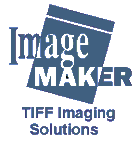- Bates Stamping is used in the legal profession, and in business, to sequentially
number or date-stamp images as they are scanned or processed (i.e.,
marking exhibits during the discovery stage of preparations for trial, or
identifying business receipts).
- Bates Stamping can be used to make and identify images with copyrights by
putting a company name, logo or legal copyright on them, giving both
identification and protection of images, together with auto-increment
numbering of the images.
- The ImageMAKER Bates Stamper software is a command-line application designed to automatically
Bates-stamp one document, or a large number of documents. It allows you to have as many as
six stamps on the page, and will allow you to enlarge the page to prevent the stamps from
overlapping vital information.
- The ImageMAKER Bates Stamper software utility supports the following features:
- - single input file, or TXT list containing multiple files
- - multi-page TIFF output file (Group 3 compression)
- - font, font attributes, and position on page
- - extends the page size if required. (See also ImageMAKER Watermark Utility.)
- Bates Stamping has numerous applications:
- LEGAL: Bates Stamp every document in your litigation. More than simply placing a
sequential number on it, let us add more description, such as the case name, case number,
originator of the evidence, and more.
- SALES: Bates Stamping is a great way of marking transactional documents arising
between seller and buyer. It can make negotiations more accurate. In real estate transactions,
marking every document pertaining to the sales/purchase transaction will make the archiving
and retrieval process much more efficient, a great time-saver if litigation should happen to arise.
- MEDICAL: Bates Stamping is an excellent way to track patient history, and retrieve
details of the particular course of treatment or prescriptions.
- File List:
- ImgLabel.exe - bates stamper
- readme.txt - Information about using the bates stamper
- SAMPLE.BAT - sample batch file
- SAMPLE.TIF - sample source file
- LIST.TXT - sample list file (multiple input list)
Product overview and operation is provided in the USRGUIDE.DOC file.
|